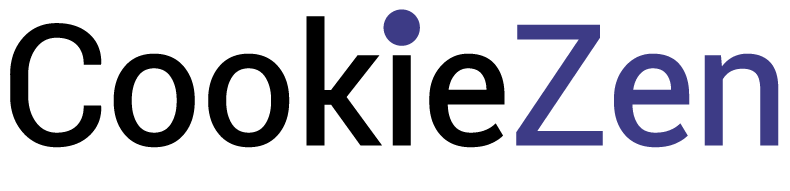How to create and add Privacy policy for my website #
—————————————————————————————————–
Go to your Cookiezen dashboard > “Policies” tab

Next select your Privacy Policy language and click on “+ New Policy”

Now fill in your website/ business details in the privacy policy.

Note: You can save the Privacy policy progress and get back to it later if you aren’t able to finish in one go 🙂

Once all done you can either preview it or Add it to your website

Preview Mode

Add to website
Add Privacy Policy on your website via:
- Simple Code Snippet to embed Cookie Policy in your website
- Direct URL to Cookie Policy
- Or Direct HTML formatted code

You are done!:
Final Step (Optional): To confirm visit your website like a normal website visitor. And you will see the Cookiezen cookie policy 🙂
In case of any further questions please feel free to reach us at Technical Support
Cheers 🙂