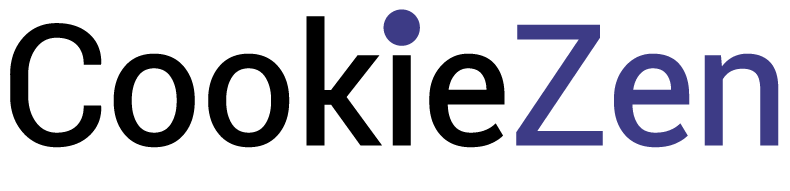How to check Cookie on your website? #
—————————————————————————————————–
To check the cookies your website is generating #
The first step is to go into private browsing mode in your browser, we are using google chrome in this tutorial. We are going to the incognito window because we don’t want other 3rd party cookies in your browser to show irrelevant cookies.

Step 2: Go to your website URL directly in an incognito window

Step 3: Next on the top of your browser window click on the lock icon and select the “Cookies and site data” option

Next, click on the “Manage Cookies and Site Data“ option.

A dialogue will open which shows the full list of cookies that are being generated by your website including the cookies that are getting blocked by the cookie banner.

This way you can confirm if Cookiezen has identified all cookies on your site.
CookieZen will identify all cookies except the ones coming from iframes like Youtube videos, Google maps, etc because those are automatically blocked so you can stay worry-free about your website compliance. Try CookieZen for free
In case of any further questions please feel free to reach us at Technical Support