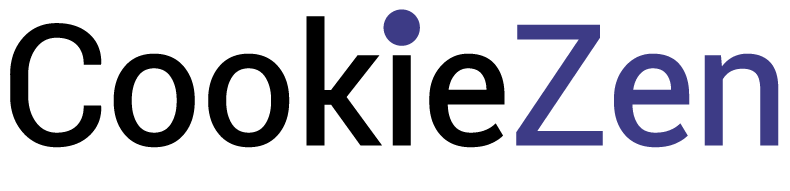How to Add Cookie Banner on Shopify Store #
—————————————————————————————————–
Get installation JS script #
Step 1: Go to your Cookiezen dashboard and click on “Installation Code” to get the code
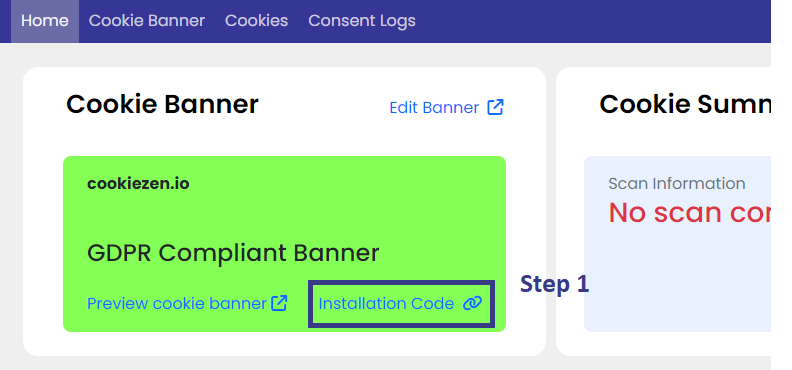
Step 2: Click on the “Copy code” button to copy the code.
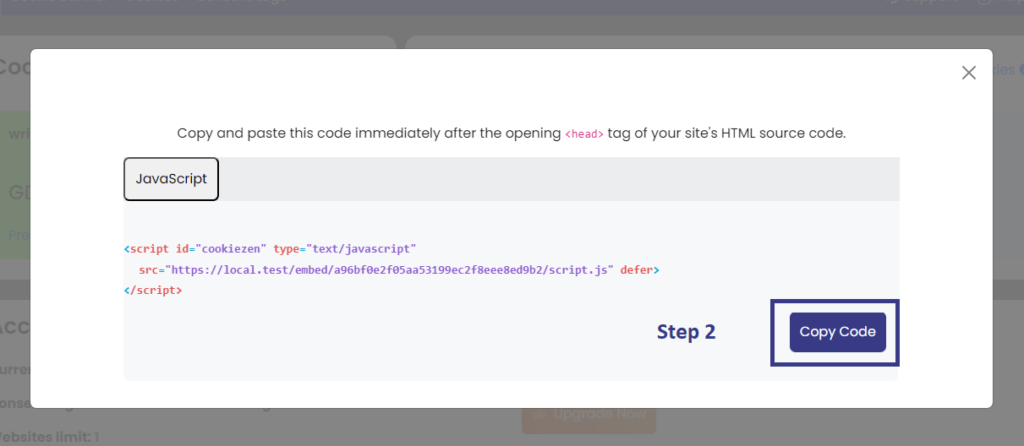
—————————————————————————————————–
Adding the script to your Shopify store #
Step 3: On your Shopify dashboard under “Online Store” click on the “Themes” option
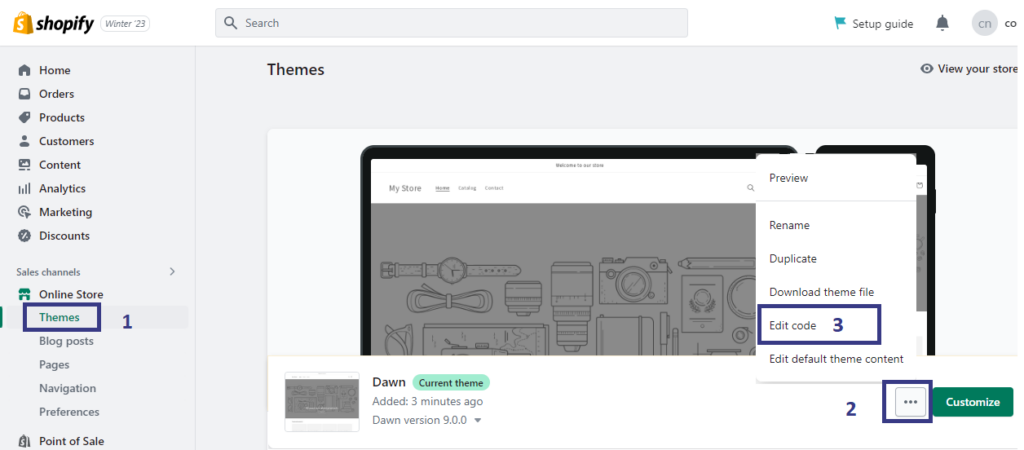
Next, click on the “3 dot icon,” and select the “Edit code” option as shown in 2 and 3 in the below image
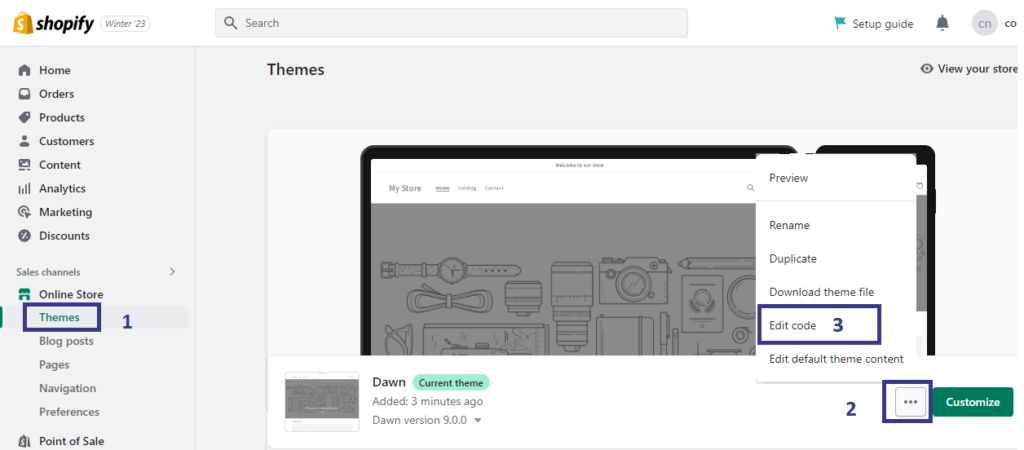
Step 4: Under the layout section open the file theme.liquid.
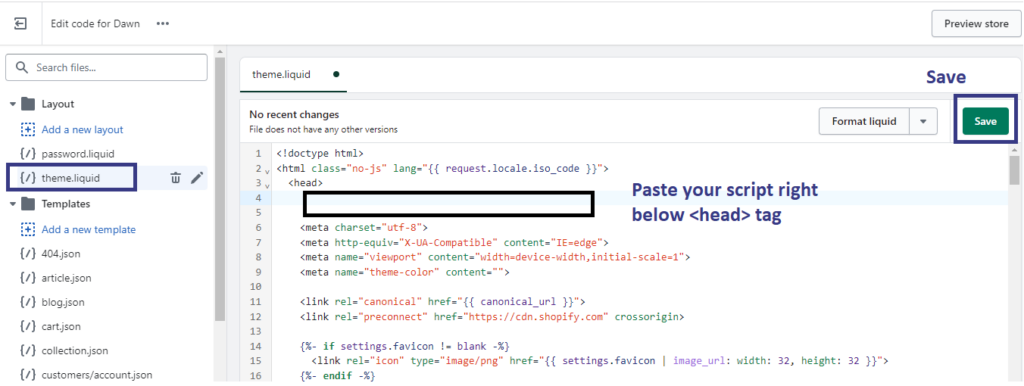
Final step: Paste your installation code right under <head>tag and save.
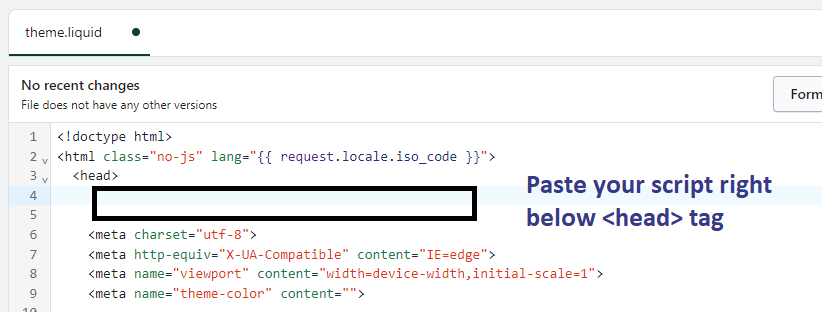
You are done!:
Final Step (Optional): To confirm visit your website like a normal website visitor. And you will see the Cookiezen cookie banner popup
In case of any further questions please feel free to reach us at Technical Support