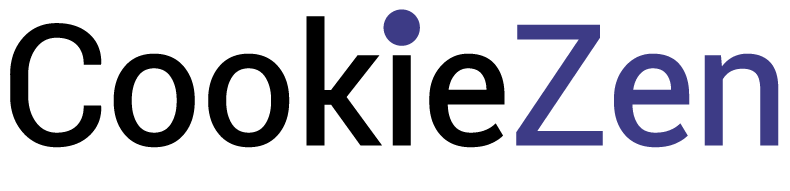How to manually edit or categorize cookies on Cookiezen #
Step 1: Log in to your Cookiezen account > Visit the “Cookies” tab > Select the cookie category
Add a Cookie
Click on the “+ Add Cookies” button.
Note: You only need to add cookies if Cookiezen missed any. To check cookies manually on your website please refer to this doc
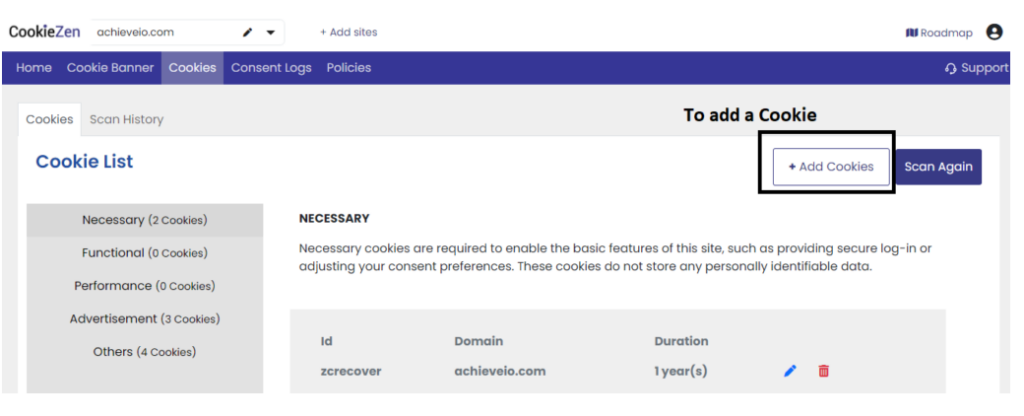
Edit a Cookie
Click on the pencil icon of the cookie you want to edit
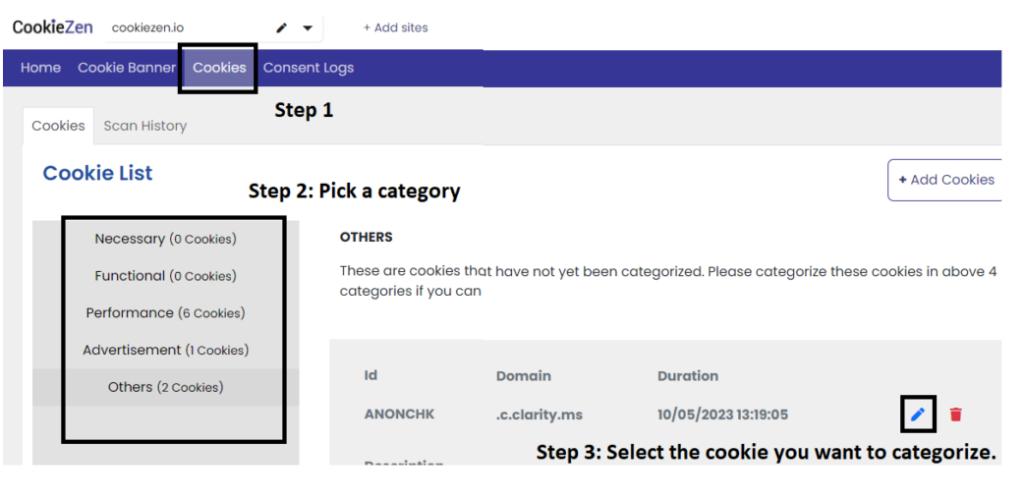
Final step: Edit/ categorize any of the Cookie details
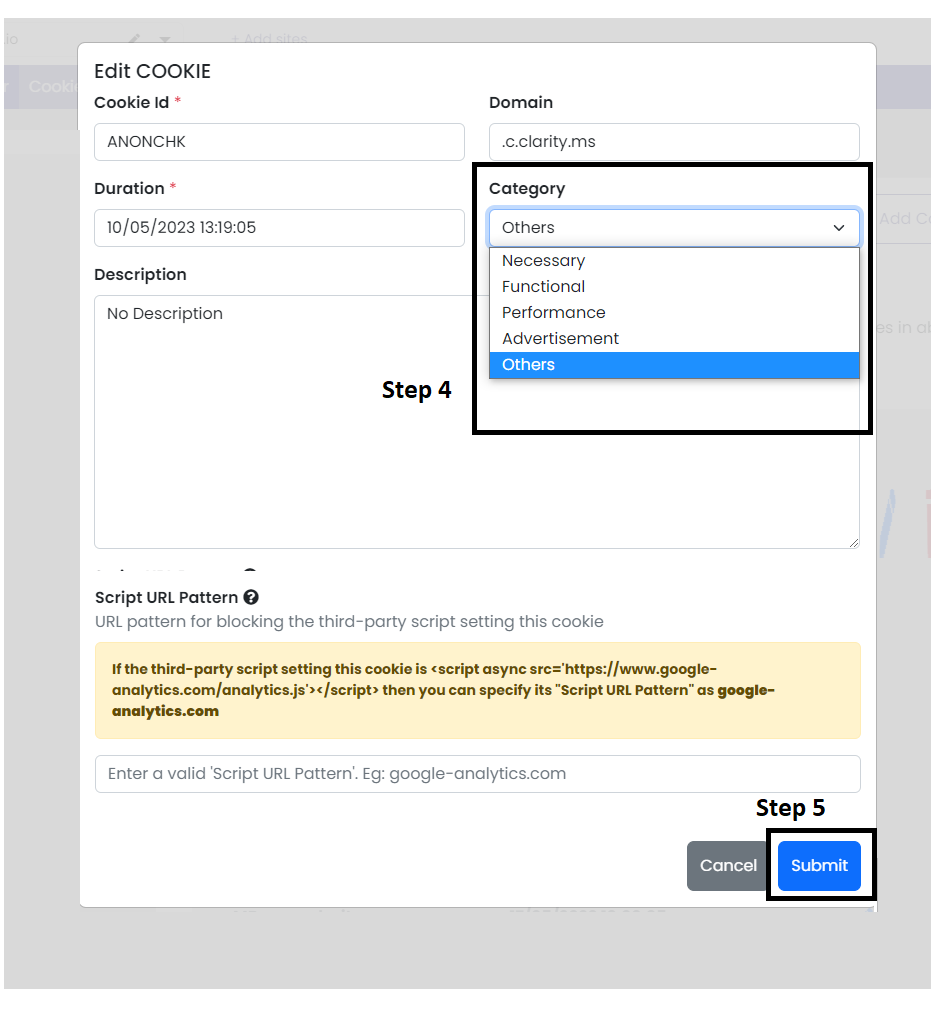
Note: CookieZen will identify all cookies except the ones coming from iframes like Youtube videos, Google Maps, etc. because those are automatically blocked so you can stay worry-free about your website compliance. Try CookieZen for free
In case of any further questions please feel free to reach us at Technical Support