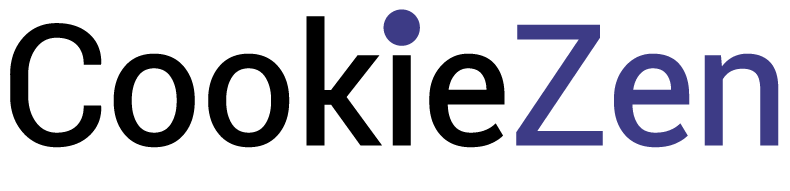How to add an icon to the Cookie banner? #
—————————————————————————————————–
To add an icon to your cookie banner #
Step 1: Go to the Cookie banner tab > Content tab > Select “Cookie Notice” dropdown

Step 2: Upload your custom icon

Final step: Save changes & test them on your website
Note: Please use a private browsing window to test as your browser might show old cached website
Explore more ways to customize cookiezen here
In case of any further questions please feel free to reach us at Technical Support