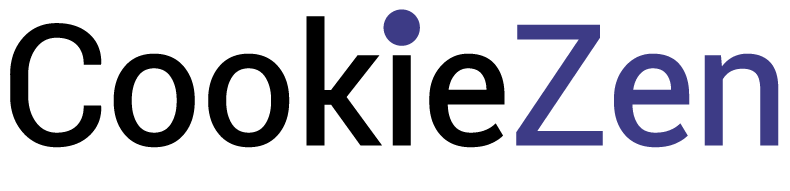How to customize your cookie banner #
For cookie banner customization you can use basic inbuilt one or custom CSS
Basic customization #
You can customize according to your brand and add icon in cookie banner.
Please refer to these two tutorials:
Consent, language color, position – Basic brand customization guide
Add image to your cookie banner – Tutorial
Advanced – Custom CSS #
First go to your Cookiezen dashboard > “Cookie Banner” tab
In the first tab “General” > Click on “Cookie Banner Settings”

Here you can put your code in custom CSS text box and customize banner as you want.

In case of any further questions please feel free to reach us at Technical Support