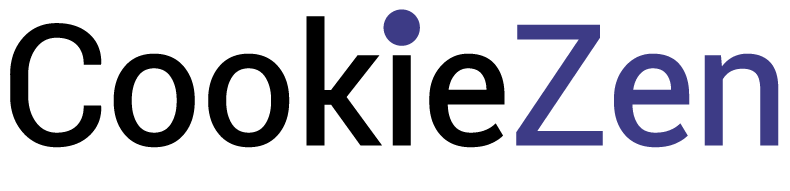Cookiezen banner consent and location-wise display rule #
—————————————————————————————————–
Consent rules #
First, you need to pick which compliance you want Cookiezen to handle for you. Depending on compliance you get location-picking options.
GDPR – If you are serving even one EU resident
CCPA – Generally if you handling more than 50,000 California resident’s data
GDPR & CCPA option – To comply with both
To select the consent please login to the Cookiezen dashboard > Cookie banner > Consent template

—————————————————————————————————–
Location-wise consent rules ( Geolocation ) #
Now depending on what consent you selected location rules change as shown below
GDPR: Here you get the option to show the GDPR banner only in the EU, UK region, or all over the word

CCPA: Here you get the option to show the CCPA banner in the US only or all over the world

GDPR & CCPA option: Here you get two options:
- Show GDPR in EU, UK & CCPA only in the US
- or show GDPR in the rest of the world and CCPA in the US

That’s it! Setting up consent and location rules is this easy with Cookiezen 🙂
In case of any further questions please feel free to reach us at Technical Support